Helping you prepare for Strong Customer Authentication

How Strong Customer Authentication impacts your account
To assist with SCA and to help prevent transactions from unnecessary declines, Authorize.net created a Cybersource account for you to move to, which will allow you to use 3DS and provide access to a host of new products and services that can help your business continue to grow.
Who is Cybersource and how are they connected to Authorize.net?
Like Authorize.net, Cybersource is a leading provider of payment management solutions, with a focus on global-scale businesses. Authorize.net and Cybersource have both been a part of Visa since 2010.
We highly encourage you to move to Cybersource as soon as possible, in order to take advantage of all the benefits your new account offers and to ensure you support SCA. We also recommend contacting your shopping cart or web developer to build out a transition plan and timeline.
Watch our account upgrade webinar
Walk through the upcoming account registration process, start to finish, including an overview of your new account settings. Register now to watch the replay.

What is PSD2 and SCA?
Find out more about PSD2 and SCA.
What is 3DS?
3DS is an authentication tool designed to support SCA and is currently used by the card schemes to verify a customer. 3DS is available through Cybersource Payer Authentication, many shopping carts, and various other third-party authentication services.
Cybersource provides a variety of products and services to support your business, including accepting payments in 160+ countries/territories and 40+ currencies, global tax tools, currency conversion, alternative payments and more.
Review your three update options. Be sure to check with your developer/shopping cart provider for help determining which option you should choose.
Your new Cybersource account will keep the same payment gateway, transactions, and any additional service fees you are currently paying on your Authorize.net account. However, 3DS is a separate service and has its own service fees. We will send you this information soon.
If your applicable transactions cannot be authenticated according to SCA requirements, then the issuer may decline these transactions.

Next steps
You should have received a registration email for your new Cybersource account.
If you need the email resent, please contact +44 (0) 203 564 4844.
Why you need to update your account now
After registering your Cybersource account, you will be able to access both your Authorize.net and Cybersource gateway accounts. This will allow you to continue using your Authorize.net account while you configure your new Cybersource account settings and familiarise yourself with the new interface. Eventually, we will place your Authorize.net account in Test Mode to allow read-only access, and you will no longer be able to process payments through it.
Once you register your Cybersource account, you can access it via the Cybersource Business Centre, which is the equivalent of the Authorize.net Merchant Interface. We highly recommend logging in to see the differences and to get accustomed to the new look and feel.
To help you get used to the new interface, we highly recommend reviewing the Business Centre merchant video tutorials.
Account setup information
Review our registration tutorial for step-by-step instructions on registering your new Cybersource account.
Note: Once you register your account, it will be “live,” meaning you can process transactions through the interface or API using your new Cybersource API credentials. However, you will only continue to be billed for your current Authorize.net account fees—you will not be billed for two separate accounts.
Are you ready for your new Cybersource account?
We recommend reviewing and taking the steps in our checklist before, during, and after your account upgrade to help prepare for your new Cybersource account.
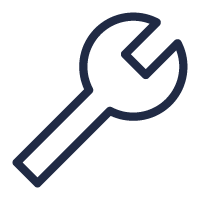
- Account Comparison Guide: This guide lists the features and API services available on Authorize.net and their correlating services on Cybersource.
- Account Upgrade Checklist: This checklist provides all of the necessary steps to take before, during, and after your account upgrade.
- Account Upgrade Webinar: Watch the replay of our account upgrade webinar where we walk through the registration process from start to finish.
- PSD2 SCA Webinar: Learn more about PSD2 SCA and find out how to deliver a best-in-class digital experience in an SCA world. Register now to watch the replay.
